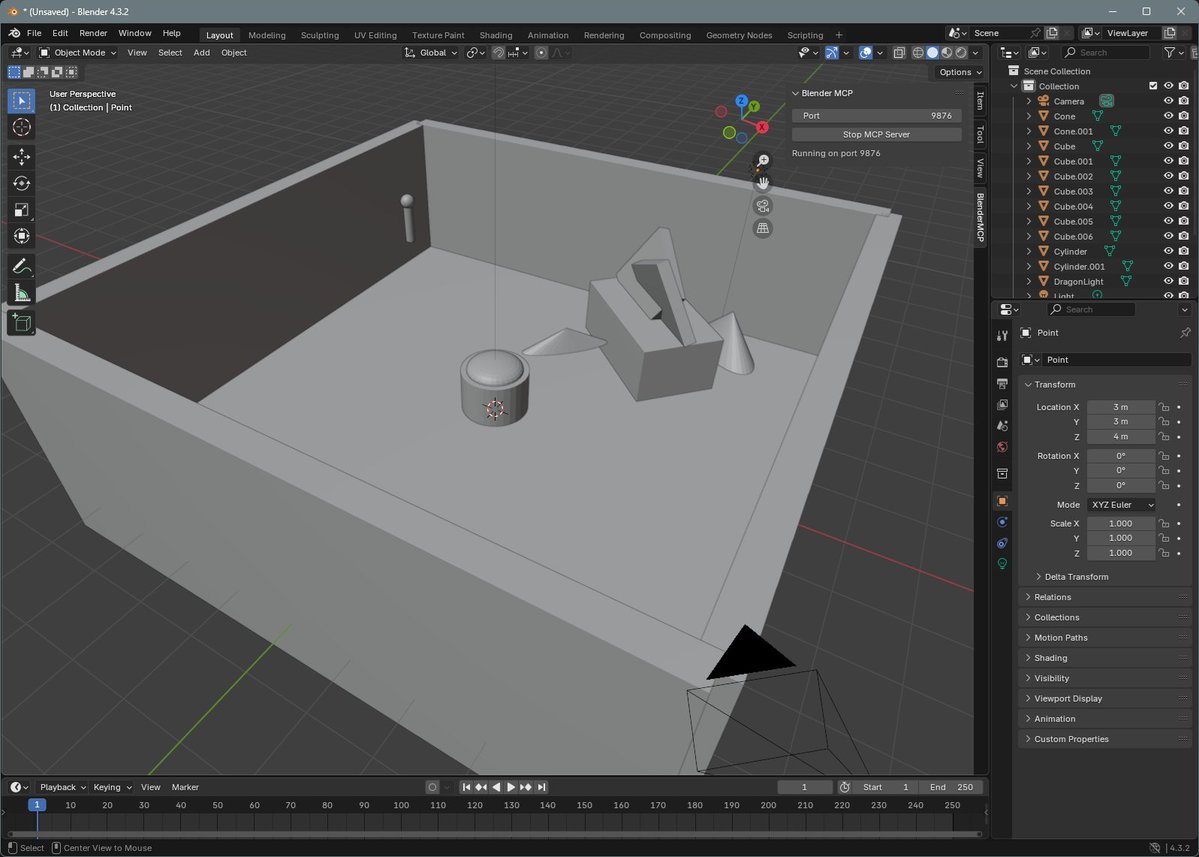Playwright MCP Server:为大型语言模型提供浏览器自动化能力
Playwright MCP Server是什么?
Playwright MCP Server是一个使用Playwright实现的模型上下文协议服务器,能够为大型语言模型(LLMs)提供浏览器自动化能力,例如与网页交互、截屏以及在真实浏览器环境中执行JavaScript。
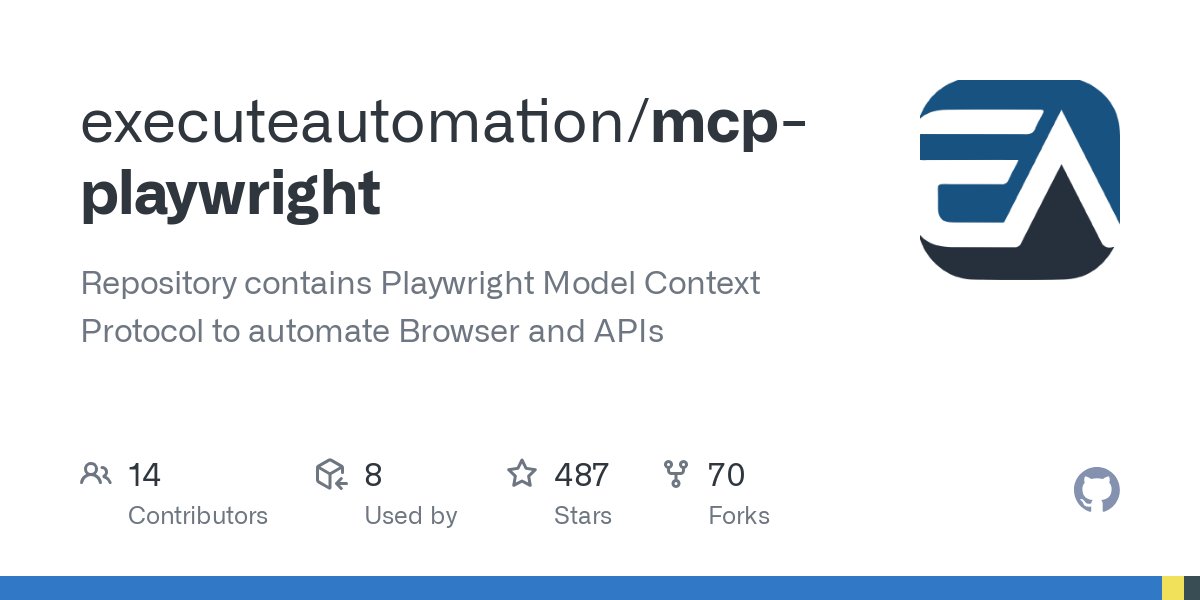
Playwright MCP Server功能特征
浏览器自动化
自动导航到指定网页。
与网页元素交互,例如点击、悬停、填写表单等。
执行 JavaScript 脚本。
获取浏览器控制台日志,便于调试。
截图功能
可以对整个页面或特定元素进行截图。
API 测试
支持通过简单的英文指令测试 API,包括 GET、POST、PUT、PATCH 和 delete 请求。
验证 API 响应中的特定属性。
上下文共享
通过 MCP 协议,为 LLM 提供网页上下文信息,增强模型的理解能力。
工具暴露
暴露浏览器操作工具,使 LLM 可以调用这些工具完成复杂任务。
Playwright MCP Server特点
与 LLM 深度集成
允许 LLM 在真实浏览器环境中操作网页。
支持多种主流浏览器(如 Chromium、Firefox、WebKit)。
简单易用
可通过 npm、mcp-get 或 Smithery 快速安装。
配置简单,适用于多种开发环境。
高效自动化
支持并发运行多个脚本,提升自动化效率。
无需编写复杂脚本,通过自然语言描述即可完成任务。
安全性
通过本地服务器运行,避免敏感数据上传至第三方平台。
Playwright MCP Server使用场景
自动化测试:自动化测试 Web 应用的功能。
数据抓取:从网页中抓取数据进行分析。
文档生成:生成网页截图用于文档或报告。
动态内容操作:在浏览器环境中执行复杂脚本,动态操作网页。
Playwright MCP Server安装使用
安装方法
你可以通过以下三种方式安装 Playwright MCP Server:
使用 npm:
npm install -g @executeautomation/playwright-mcp-server
使用 Smithery:
npx @smithery/cli install @executeautomation/playwright-mcp-server --client claude
使用 mcp-get:
npx @michaellatman/mcp-get@latest install @executeautomation/playwright-mcp-server
配置方法
安装完成后,需要在 Claude Desktop 的配置文件中进行以下配置:
找到 claude-desktop-config.json 文件,通常位于以下路径:
Windows:%APPDATA%\Claude\claude_desktop_config.json
macOS:~/Library/Application Support/Claude/claude_desktop_config.json
修改配置文件,添加 Playwright MCP Server 的配置:
{
"mcpServers": {
"playwright": {
"command": "npx",
"args": ["-y", "@executeautomation/playwright-mcp-server"]
}
}
}使用方法
配置完成后,启动 Claude Desktop 客户端,你将看到 Playwright MCP Server 出现在 Attach MCP server 列表中。
项目主页:https://executeautomation.github.io/mcp-playwright
GitHub仓库:https://github.com/executeautomation/mcp-playwright

 提交您的产品
提交您的产品  Ai应用
Ai应用 Ai资讯
Ai资讯 AI生图
AI生图 AI生视频
AI生视频 AI生PPT
AI生PPT AI数字人系统
AI数字人系统